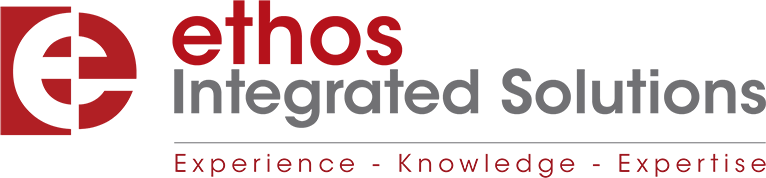It’s a common problem. Customer feedback is essential for improving your service and gaining a real understanding of your customers, but very few people want to spend hours filling in forms. What this often means is that you’ll only receive responses from those who have something to complain about. While it is of course necessary to understand the root of any peeves and act on them, you don’t want to miss out on hearing from those who are simply a little bit underwhelmed (or delighted).
Many companies struggle to receive meaningful feedback and even more don’t even ask for it in the first place. And those who do ask often make it hard for users to give their opinions quickly and easily. Here are a few tips on how to get real feedback without taking up too much of your customers’ valuable time.
Be clear
You might be an aspiring author, but this isn’t the time to show off your literary skills. When it comes to surveys less is always more, so cut out any waffle, avoid grand words and be totally clear about what you’re asking. It’s important that all your customers feel happy to give feedback and have the time to do so, so don’t over complicate things.
Make it look nice
People are more likely to spend time on a form if it’s visually appealing, so stay away from cramped content and bad formatting. The form should flow well and be visually clear, so make sure all your fields are well labelled and easy to follow.
Avoid compulsory fields
Customers generally don’t like being told what to do, so if you want them to get to the end of the form and submit it, make it as easy as possible. Remember, you’re asking them to do you a favor by completing the feedback form in the first place, so now isn’t the time to be laying down the law.
Make use of emojis
Most people use mobile devices these days and emojis have become a common way for people to communicate regardless of language barriers. You don’t need to use reams of complicated words and when time is precious, simply using a smiley, sad or indifferent face will get the job done quickly.
Do it by numbers
Rating scales are also a great way to measure satisfaction, so if you’re not keen on the whole emoji thing for now a simple 1-4 scale always works.
Make it mobile compatible
We do so many things on our mobile devices these days that sitting down with a pen and an actual form seems too much like hard work, especially to younger consumers. If you give people the option to give their feedback via their mobiles you’re much more likely to get it back.
Leave room for comments
Sometimes, a simple yes/no doesn’t cut it. Not everyone wants to write lots of wordy comments, but if they do, they’ll be frustrated if there’s no white space in which they can do so. Leaving plenty of room on your form for writing also makes it easier on the eye than a sheet full of complicated questions.